Example: Trim at Boundary Option for Wrap
Select the Trim at boundary check box to trim the portion of a curve that cannot be wrapped.
The following figure shows the original datum curve, and the wrapped curve with portions of the original curve trimmed at the boundaries.
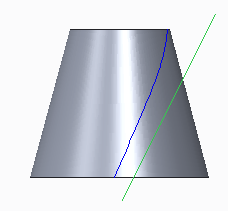
This check box is located on the Options tab.
This tab might not be available when you redefine features created in earlier versions of Pro/ENGINEER. |