To Use the Reverse Modeling Process
1. Open an imported Boundary Representation solid part containing an inner cut within an outer cut in Creo Parametric.

2. Select the edge of the inner cut and click > > > . The imported feature is removed and a Creo Parametric extrude feature is created.
 | 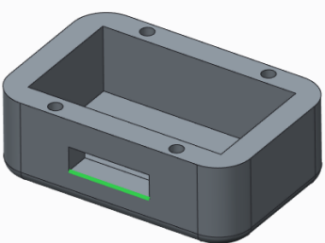 |
3. In the Model Tree, drag the Insert Here arrow  and drop it between the Remove and Extrude features that were created in the previous step.
and drop it between the Remove and Extrude features that were created in the previous step.
 and drop it between the Remove and Extrude features that were created in the previous step.
and drop it between the Remove and Extrude features that were created in the previous step.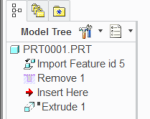
The inner cut is suppressed.
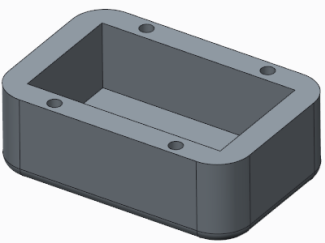
4. Select the edge of the outer cut and click > > > . The imported feature is removed and a Creo Parametric extrude feature is created.
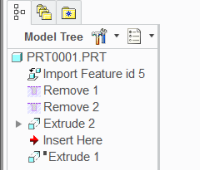 | 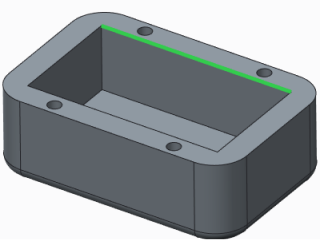 |
5. Drag the Insert Here arrow  and drop it at the bottom of the Model Tree.
and drop it at the bottom of the Model Tree.
 and drop it at the bottom of the Model Tree.
and drop it at the bottom of the Model Tree.
The new inner cut extrude feature is resumed.

 search extrude
search extrude