To Set Inspection Dimensions According to the DIN Standard
1. Click Draft on the LEGACY DWG menu.
2. Click Geom Tol on the DFT CREATE menu.
3. Click Inspect Dim on the GEOM TOL menu.
4. Select the dimensions.
5. Click Done Sel on the GET SELECT menu
6. Click Done on the EXIT menu.
Setting Inspection Dimensions
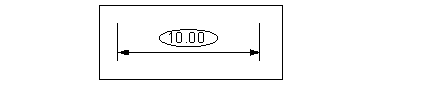
To clear inspection dimensions, click Delete on the Draft menu.