To Create a Line Using Perp Line
Perp Line creates a line that is perpendicular to a specified line.
1. Click Line on the DFT CREATE menu.
2. Click Perp Line on the LINE menu.
3. Pick the startpoint for the line.
4. Select another line to set the direction.
5. Pick or specify the endpoint.
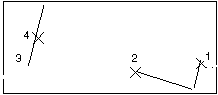
1. Pick 3
2. Pick 1
3. Existing line
4. Pick 2