To Create a Line Using Horiz Line
Horiz Line creates a horizontal line between two points.
1. Click Line on the DFT CREATE menu.
2. Click Horiz Line on the LINE menu.
3. Pick the startpoint and endpoint. If Chain is selected, elements of the chain consist of horizontal and vertical lines alternately.
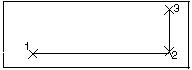
1. Pick 1
2. Pick 2
3. Pick 3