To Create a Line Using 2 Tang Line
Use 2 Tang Line to create a line that is tangent to two circles or splines.
1. Click Line on the DFT CREATE menu.
2. Click 2 Tang Line on the LINE menu.
3. Select any two circles or splines near where you want the tangency to be created.
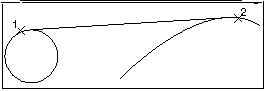
1. Pick 1
2. Pick 2