Example: Specifying Closure Instructions
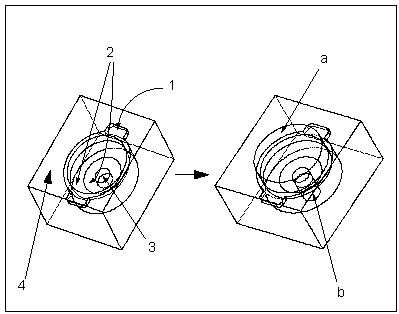
1. Click Surf &Bnd and select the seed surface.
2. Select the top and the bottom as bounding surfaces.
3. Click Sel Loops and select this edge.
4. Click Cap Plane and select this surface on the workpiece.
1. Volume.
2. The volume is created all the way down to the bottom of the feature.