PTC Creo ModelCHECK Teacher: Geometry Checks
A geometry check is Creo Parametric's method of warning you that there are potential regeneration or geometry problems with the model.
Although geometry checks do not always pose immediate problems to the model, it may fail to regenerate if changes are made. Therefore it is important to fix geometry checks immediately.
What causes geometry checks?
There are numerous problems that may cause geometry checks, including:
• Overlapping geometry
• Small edges
• Features that have small dimensions compared to the rest of the part
• Merged surfaces that do not exactly match
• A feature that references an edge that no longer exists in the model (that is, it was eliminated by a round)
• A round with a radius that is larger than one of the adjacent surfaces
• A feature that intersects itself
• A feature that was sketched on a drafted plane
• A section that is close to but not touching an edge
Example:
In the following example, the two cuts shown have left a small edge. It is currently not a problem, but may become one if any of the part's dimensions are changed.
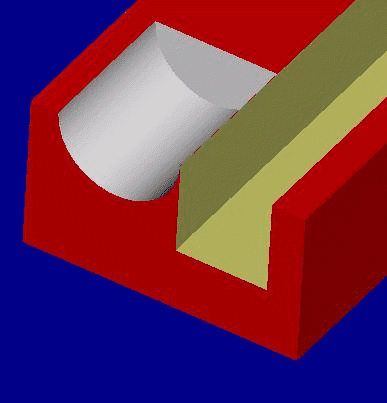
How can geometry checks be avoided?
Creo Parametric checks for geometry checks on every regeneration, and reports them in the message window. It is often difficult to see the geometry checks warning because during a regeneration, the message window scrolls through many different messages.
When a geometry check is found, the Info, Geom Check menu pick becomes available. This menu may be used to investigate the features that are causing problems.
Creo ModelCHECK verifies if your models contain geometry checks every time the part is saved and in batch mode.