PTC Creo ModelCHECK Teacher: Features that are Children of Rounds, Drafts, or Chamfers
Underlying each feature are relationships that link it to one or more features that came before it in the model. These links are referred to as Parent-Child Relationships and are created any time one feature references another. The feature that is referenced is referred to as the parent. The feature that references the parent is referred to as the child.
All features except the base feature and default coordinate system are children of other features.
What causes features that are children of rounds, drafts or chamfers?
A feature becomes a child of a round, draft, or chamfer when one of these features is used as a sketching (sketch or orientation) or dimensioning reference.
Why are features that are children of rounds, drafts or chamfers dangerous?
Parent-Child Relationships make Creo Parametric parametric, one of its most powerful attributes. When used correctly, they contribute to intelligent, well designed models. When used incorrectly however, unexpected problems can arise. Such can be the case when rounds, drafts, and chamfers are referenced by other features.
The problem with referencing edges and surfaces of rounds, drafts, and chamfers is that dimensions of these features are commonly changed or the feature is removed entirely.
In the images below, the protrusion was located by dimensioning its center to the edge of the round. This made the round a parent of the protrusion. Therefore, if the radius of the round is changed, the position of the protrusion will also change. It would have been better to have dimensioned the protrusion to the side surface of the base.
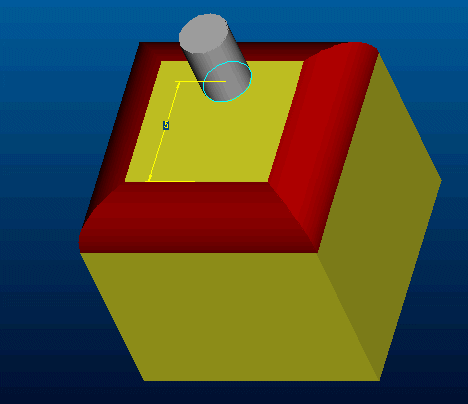
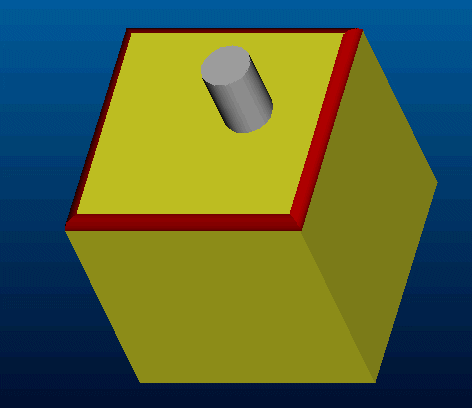
How can features that are children of rounds, drafts or chamfers be avoided?
• Always use default datum planes for all your parts and assemblies.
• Dimension to default datums or base features.
• Dimension to surfaces and not edges.
• Use Query Select when dimensioning to ensure the proper references are selected.
• Create rounds, drafts, and chamfers as late as possible in the model.
• If rounds, drafts, and chamfers have to be added early, suppress them to make it easier to select references for new features without creating undesirable Parent-Child Relationships.