Define Datum References for Geometric Tolerances
1. Select the geometric tolerance instance, the Geometric Tolerance ribbon appears.
2. Under the Tolerance & Datum group, define the Primary, Secondary, and Tertiary references as necessary. The lists contain the currently selected datum feature symbols in the current geometric tolerance model. Click  to select another datum targets and datum feature symbols created in Creo 4 or later.
to select another datum targets and datum feature symbols created in Creo 4 or later.
 to select another datum targets and datum feature symbols created in Creo 4 or later.
to select another datum targets and datum feature symbols created in Creo 4 or later.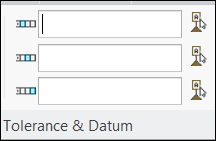
You can assign a material condition to the reference by selecting a symbol from the Symbols gallery.
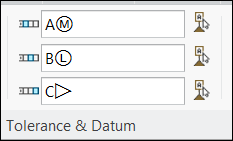
You can add translation symbol  . For information on the use of the translation symbol, refer to ASME Y14.5-2009.
. For information on the use of the translation symbol, refer to ASME Y14.5-2009.
 . For information on the use of the translation symbol, refer to ASME Y14.5-2009.
. For information on the use of the translation symbol, refer to ASME Y14.5-2009.