To Specify the Composite Tolerance Frame
The Composite Frame command displays the sliding panel that enables you to define the composite GTOL symbol.
The sliding panel provides you with the Composite Frame table enabling you to define content of tolerance and datum reference compartments belonging to the composite frame. The frame table provides you with four following columns: Tolerance, Primary, Secondary and Tertiary.
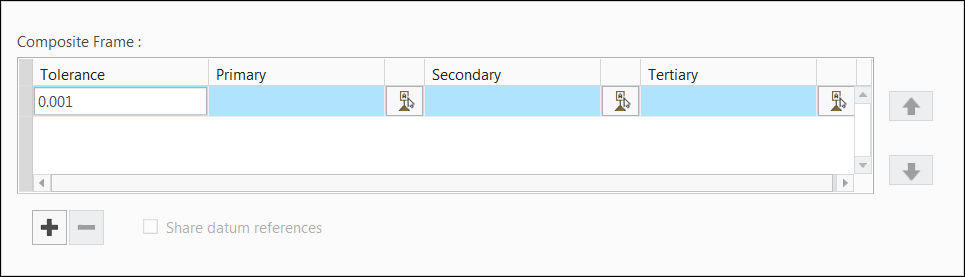
The Tolerance column allows you to specify the tolerance value (with all the required modifiers) for segments belonging to the composite GTOL frames.
The Primary, Secondary, and Tertiary columns allows you to specify datum references (with all the required modifiers) for segments belonging to the composite GTOL frames. Every row in the Composite Frame table allows you to specify the tolerance value as well as content of datum reference compartments for every segment available within the composite GTOL symbol. The table allows you to add, modify content and delete rows representing segments belonging to the composite GTOL frames.
The Share datum references check box is available under the Composite Frame table. This check box enables you to share the same datum references between all rows defined within the table.
When the Composite Frame table is displayed for the current GTOL symbol, it provides you with the first row already defined. This row provides you with the same data already available in the Tolerance & Datum group located in the ribbon. The data is represented in the same manner as it is available in the ribbon tab.
Changes of the values in cells of first row in the Composite Frame table cause update of values displayed in related edit boxes in the ribbon and vice versa, changes of values in edit boxes in the ribbon cause the update of table data respectively.
Cells of the Tolerance column provides you exactly with the same capabilities of the tolerance value edit box available in the ribbon tab. The edit box enables you to type the alphanumeric string for the tolerance value.
Cells of the Primary, Secondary, or Tertiary columns provide you with the edit box and the button as well. The behavior of the edit box and the
button as well. The behavior of the edit box and the  button is exactly the same as it is described for similar controls available in the ribbon tab. The Tolerance & Datum edit box enables you to type the alphanumeric string for the datum reference; the
button is exactly the same as it is described for similar controls available in the ribbon tab. The Tolerance & Datum edit box enables you to type the alphanumeric string for the datum reference; the  button allows you to select an existing datum reference in the graphics area. The
button allows you to select an existing datum reference in the graphics area. The  button displays the Select dialog box
button displays the Select dialog box
 button as well. The behavior of the edit box and the
button as well. The behavior of the edit box and the  button is exactly the same as it is described for similar controls available in the ribbon tab. The Tolerance & Datum edit box enables you to type the alphanumeric string for the datum reference; the
button is exactly the same as it is described for similar controls available in the ribbon tab. The Tolerance & Datum edit box enables you to type the alphanumeric string for the datum reference; the  button allows you to select an existing datum reference in the graphics area. The
button allows you to select an existing datum reference in the graphics area. The  button displays the Select dialog box
button displays the Select dialog boxSingle row selection is available in the Composite Frame table. Multiple rows selection is not available. When the row is added, the tolerance value string assigned to the previous row is used as a default for the new row.
The  and
and  buttons are located under the Composite Frame table that allows you to add and remove rows.
buttons are located under the Composite Frame table that allows you to add and remove rows.
 and
and  buttons are located under the Composite Frame table that allows you to add and remove rows.
buttons are located under the Composite Frame table that allows you to add and remove rows.The  and
and  buttons are located on the right of the Composite Frame table that allows you to re-order the table by shifting rows up and down.
buttons are located on the right of the Composite Frame table that allows you to re-order the table by shifting rows up and down.
 and
and  buttons are located on the right of the Composite Frame table that allows you to re-order the table by shifting rows up and down.
buttons are located on the right of the Composite Frame table that allows you to re-order the table by shifting rows up and down.