Tolerance Feature Dashboard - Feature Properties
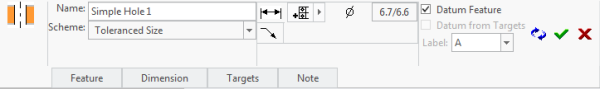
Feature Properties
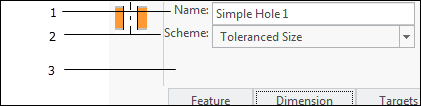
1. Feature Name
◦ The Feature Name is a user-specified name for a feature.
2. Scheme Option
◦ The Scheme Option for constraining the feature.
3. C'Bore Option (not shown in picture here).
◦ The C'Bore Option specifies the way that the counterbore is constrained. See Counterbore Options (ASME), or Counterbore Options (ISO) for more information. This option is only available for multi-element holes that include a counterbore.
Feature Naming Rules
Each feature is given a default name of the form "Feature_Type #" (e.g., "Planar Surface 2"). Giving a more descriptive name to each feature will result in a much more manageable feature tree, especially for complex parts that have a large number of functional features.
The names for functional features in GD&T Advisor are subject to the following rules:
1. The feature name must be unique (i.e., no duplicates and may not have the same name as a Creo feature).
2. The feature name may contain upper-case and lower-case letters, numbers, and space, underscore, and hyphen characters (" ", "_" and "-"). No other characters are allowed.
Scheme Options
Features of size and Planar Surface support multiple scheme options. For those features, you will see a 'Scheme' combo box on the dashboard that includes all of the available schemes for that feature. When you add a feature of size (e.g., hole, shaft, tapered hole, etc.), the application inspects that CAD model for the parametric dimensions associated with the feature and automatically selects a scheme that matches those dimensions. You can select an alternate scheme from the combo box, in which case you can manually select the required dimensions from the CAD model. See Dimension Slide-out Panel and Scheme Options for Planar Surface Features (ASME), or Scheme Options for Planar Surface Features (ISO) for more information.