Three and Five Axis Holemaking
3-Axis Holemaking is available from Lathes, Mills, or Mill/Turn centers. When creating a 3-Axis Holemaking NC sequence, all holes must be oriented parallel to each other and normal to the retract plane.
5-Axis Holemaking allows you to drill holes with axes not necessarily normal to the retract surface. 5-Axis Holemaking is available only when you are in a 5-Axis Mill or a Mill/Turn work center.
Use the  ,
,  ,
,  , or
, or  options on the Drilling tab to specify which head is to perform the Holemaking NC sequence. These options are available in the following cases:
options on the Drilling tab to specify which head is to perform the Holemaking NC sequence. These options are available in the following cases:
 ,
,  ,
,  , or
, or  options on the Drilling tab to specify which head is to perform the Holemaking NC sequence. These options are available in the following cases:
options on the Drilling tab to specify which head is to perform the Holemaking NC sequence. These options are available in the following cases:• For 4- and 5-Axis Turning when you select the option for all heads.
• For milling, when you select the option for milling on both heads.
For 5-Axis Holemaking, if you use a retract plane, the tool moves as shown in the following drawing: it rapids to the point defined by the CLEARANCE_OFFSET parameter above the intersection of the hole axis with the start surface, orients itself parallel to the hole axis, moves to CLEAR_DIST above the hole at rapid, drills the hole at CUT_FEED,, then retracts back to the CLEARANCE_OFFSET, and traverses to the next hole.
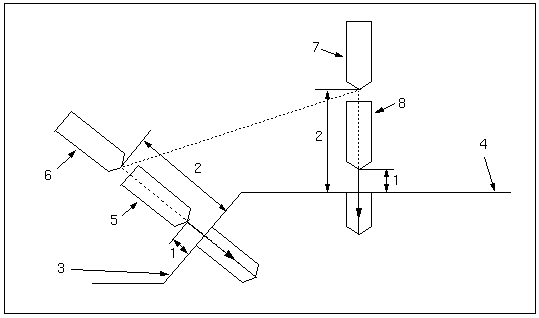
1. CLEAR_DIST
2. CLEARANCE_OFFSET
3. Start surface for the first hole
4. Start surface for the second hole
5. Drilling cycle finished for the first hole
6. Tool retracts after drilling
7. Tool is positioned for drilling the second hole
8. Tool starts drilling
If you define a retract surface for 5-Axis Holemaking, the tool retracts to this surface after drilling a hole, moves along this surface and normal to it to the point above the next hole, orients itself parallel to the hole axis, rapids to CLEAR_DIST, drills the hole, then retracts back to the retract surface.
A retract surface must be a revolved surface. |