Gantt Chart of a Synchronized Operation
Use the Gantt chart to get an overview of the synchronization between heads on a machine tool. When you click Gantt Chart in the Synchronize dialog box, the synchronization details appear in a chart format. A sample chart is shown in the following figure:
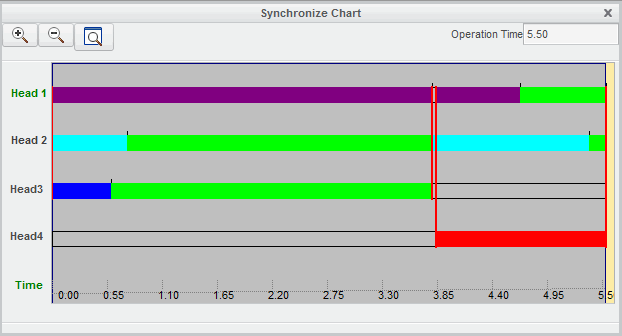
A Gantt chart contains the following details:
• Duration or timeline of the entire machining operation on the horizontal axis.
• Length of the step for each Head. It is the adjusted length of the tool path after synchronization, including dwells.
• Time when a head is not running are shown as blank grey rows on the head timeline.
• Machining heads on the vertical axis with Head 1 on the top of the axis.
• Zoom in and zoom out controls to view steps in an operation.