Example: Trimming a Mill Volume
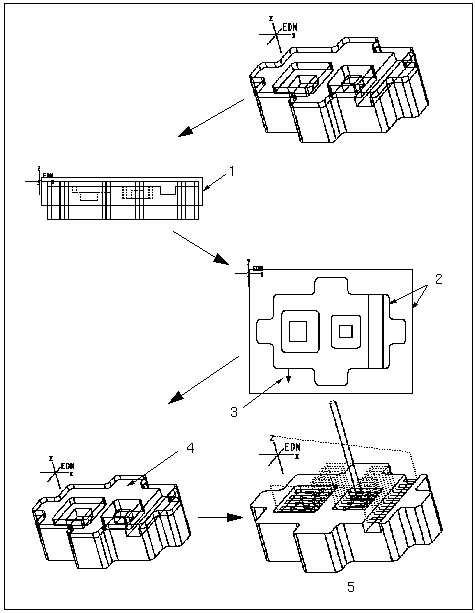
1. Sketch an extruded volume (1). Make sure it is deeper than the pockets to mill.
2. Remove extra volume outside the workpiece by sketching the section (2). Arrow (3) indicates the area to remove. You can omit this step if TRIM_TO_WORKPIECE is set to YES.
3. Click > . The reference part is subtracted from the volume to mill, leaving the Mill Volume (4). The top surface and all three pockets are machined in a single NC sequence, as shown in the last image (5).
 Trim
Trim