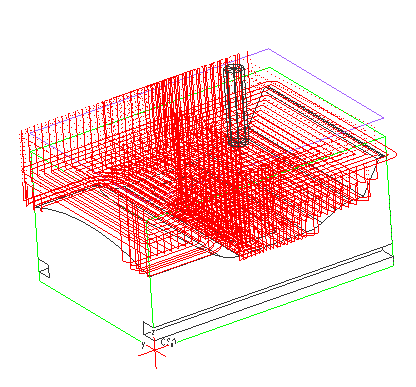Example: Roughing
This example shows using a Roughing NC sequence to machine the part shown in the following illustration. The part contains both open and closed areas to machine.

The next illustration shows the manufacturing model and the Mill Window used.

The manufacturing parameters are set as follows:
MAX_STEP_DEPTH 0.4
MIN_STEP_DEPTH 0.1
STEP_OVER 0.2
OPEN_AREA_SCAN FOLLOW_CONTOUR
CLOSED_AREA_SCAN CONSTANT_LOAD
ROUGH_SCALLOP_CONTROL DURING
ROUGH_SCALLOP 0.1
The resulting tool path is shown in the next two illustrations. Note the extra slices, generated to reduce the scallop height, and the change of scan type between the open and closed areas (especially noticeable in the view from the top).