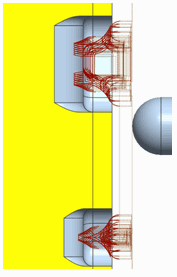Example: Cutter Placement During Pencil Tracing
You can control the placement of the cutter using the MIN_RETRACT_DISTANCE parameter. The cutter can either to stay on the surface or retract to the clearance plane.
Cutter on Surface
The following example shows the tool path where the cutter stays on the surface when the MIN_RETRACT_DISTANCE is set to 100 mm.
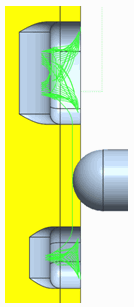
Cutter in Retraction
The following example shows the tool path generated with retracts when the MIN_RETRACT_DISTANCE is set to 1 mm