To Change the Clearance
You can change both direction and distance of individual Approach and Pullout moves using the following procedure. You will also have an option of changing clearance for all the probe path segments at once.
1. Choose Chg Clearnce.
2. Select the Connect segment(s) where you want to change Approach or Pullout clearance (use the Select option from the PATH SEGMT menu), or choose All to change clearance for all segments of the probe path. Choose Done from the PATH SEGMT menu.
3. To change the direction of approach or pullout for selected segment(s), choose Direction from the CHG CLEAR menu.
4. The CLEAR DIR menu appears with the following options:
◦ Appr Dir—Check off this option to change the approach direction for selected segment(s).
◦ PullOutDir—Check off this option to change the pullout direction for selected segment(s).
◦ Normal Surf—Approach or pull out in the direction normal to the surface being measured.
◦ Specify Dir—Approach or pull out in the direction of a datum axis. Select an existing datum axis.
◦ Average Dir—Approach or pull out in the direction average between the surface normals at the Measured points corresponding to the endpoints of a selected segment (see illustration below).
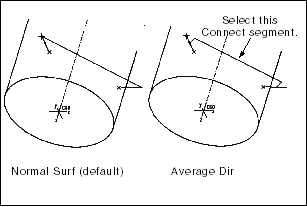
5. To change the approach or pullout distances for selected segment(s), choose Distance from the CHG CLEAR menu.
6. The CLEAR DIST menu appears with the following options:
◦ Appr Dist—Check off this option to change the approach distance for selected segment(s).
◦ Pull Out Dist—Check off this option to change the pullout distance for selected segment(s).
7. Choose Done from the CLEAR DIST menu and enter the value for approach and pullout distances, as prompted. The default value, defined by the appropriate measure step parameter, will appear as an option in the ENTER VAL menu.