Layout
|
The Creo Layout Help describes how to quickly try out concepts and develop a 2D design layout for use in a 3D application. By learning to use various tools, you can create and constrain geometry, and add dimensions, tables, notes, and symbols. You can learn from the Help how to add images and how to organize the layout using a tagging system. After you complete the layout, you can use it in a Creo Parametric part or assembly, or in another 3D application, and continue developing your design.
|
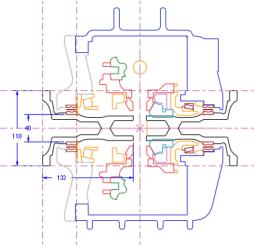 |