Navigating Through the Hierarchy of the Selected Object
You can select a feature or geometry and view the hierarchy of the selected object in an overlay dialog box. You can select any item in the hierarchy. As you change the selection, the mini-toolbar relevant to the new selection is displayed.
When you open the part mode or when you activate a part in an assembly, the overlay dialog box displays the parents and the local references of the selected object.
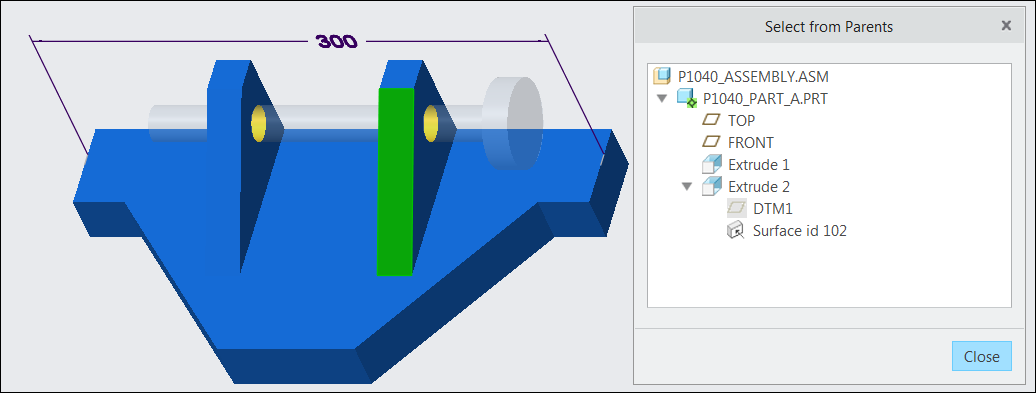
To view the hierarchy of the selected object, do the following:
1. Select a geometric entity, vertices, part, or feature. The mini toolbar appears.
◦ Click the arrow next to  . The Select from Parents overlay appears and displays the hierarchy of the selected object.
. The Select from Parents overlay appears and displays the hierarchy of the selected object.
 . The Select from Parents overlay appears and displays the hierarchy of the selected object.
. The Select from Parents overlay appears and displays the hierarchy of the selected object.◦ To pin the Select from Parents dialog box, click  . When you change the selection in the Select from Parents dialog box, the selected object is highlighted in the graphics window and the mini toolbar with commands relevant to the selection appears.
. When you change the selection in the Select from Parents dialog box, the selected object is highlighted in the graphics window and the mini toolbar with commands relevant to the selection appears.
 . When you change the selection in the Select from Parents dialog box, the selected object is highlighted in the graphics window and the mini toolbar with commands relevant to the selection appears.
. When you change the selection in the Select from Parents dialog box, the selected object is highlighted in the graphics window and the mini toolbar with commands relevant to the selection appears.