Grouping of Quilts and Bodies in the Model Tree
A subfolder is created when a single feature creates multiple bodies or quilts. Bodies or quilts that are created by a single feature, such as Copy Geometry, are automatically grouped together under a subfolder. Only one level of grouping is possible. You cannot restructure the items in the subfolder.
When you create a Copy Geometry feature, the subfolder is automatically created as Copy Geometry(id), followed by the number of bodies or quilts. To identify the bodies or quilts that were used to create the feature, click the feature on the Model Tree, and on the mini toolbar, click Edit Definition.
For example, when the feature Copy Geometry id 182 creates Quilt id 199 and Quilt id 210, and Body 3 and Body 4, the following appears in the Model Tree:
• In the Quilts folder, a new subfolder for Copy Geometry feature appears with this structure Copy Geometry id 182 quilts (2) with Quilt id 199 and Quilt id 210 listed under the Copy Geometry feature.
• In the Bodies folder, a new subfolder for qCopy Geometry feature appears with this structure Copy Geometry id 182 bodies (2) with Body 3 and Body 4 listed under the Copy Geometry feature.
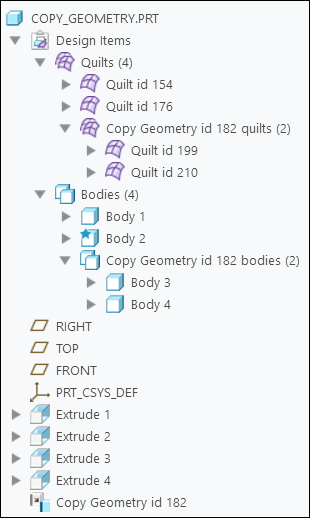
You can create multiple bodies or quilts with the following features:
• Copy and Paste (bodies).
To copy bodies, perform any of the following actions:
◦ In the Model Tree or graphics window, right-click the bodies and select  Copy to copy them onto the clipboard. Then right-click and select
Copy to copy them onto the clipboard. Then right-click and select  Paste.
Paste.
 Copy to copy them onto the clipboard. Then right-click and select
Copy to copy them onto the clipboard. Then right-click and select  Paste.
Paste.◦ Select the bodies, and click > to copy them onto the clipboard. Then click > .
• Move Geometry, and Copy and Paste Special (bodies and quilts)
To move bodies, perform any of the following actions:
◦ In the Model Tree or graphics window, click the bodies to move, and select  Move Geometry.
Move Geometry.
 Move Geometry.
Move Geometry.◦ Select the bodies, and click > to copy them onto the clipboard. Then click > .
• Mirror (bodies and quilts).
• Mirror (all the geometry in the model, with or without the features).
• Copy Geometry (copy bodies and quilts in the model or external to the model).
• Move and Move with Copy in Flexible Modeling (bodies and quilts).
• Import (bodies and quilts from other CAD files formats).
• Geometry Pattern (bodies and quilts).
 Paste Special
Paste Special