About Material Appearance
The appearance of a material is based on information such as:
• Color
• Highlight
• Maps
• Reflection
• Transparency
The appearance can be defined by color, texture, or a combination of color and texture. For example, you can define an appearance with a color that is covered by a decal, with a part of the decal being transparent so that the color is seen underneath it.
You can specify a color for any part or assembly. If you do not modify the appearance, Creo assigns a default color. A color can be defined through levels of HSV (hue, saturation, and value) or RGB (red, green, and blue). You cannot modify the default color.
|
|
When you open assemblies or parts created in Creo 4.0 or earlier that have appearances with Lightworks shaders, a message informs that the appearances on these models will be converted to a new format. You can set the configuration option suppress_appearance_message to yes to disable the message. The default value no allows the message to be displayed.
|
Default geometry appearances
The default.dmt file contains default color settings based on the type of geometry. You can modify this file before you start the session. The following geometry types are shown in unique colors in Creo Parametric:
|
Geometry Types
|
Default Colors
|
|---|---|
|
ECAD
|
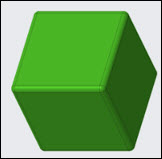 |
|
Quilt
|
 |
|
Facet
|
 |
|
Solid
|
 |
|
Sheetmetal
|
 |
|
TrueSOLID or volumetric
|
 |