About Bundles
A bundle is a sheath feature containing one or more cables, wires, or other bundles that pass through the same location. Bundles are created from sheath spools. You can also create a bundle without a sheath spool. They have thickness, color, and minimum bend radius parameters of their own. In lists of cables or wires, bundle names are marked by an asterisk. Branch bundles and transitions in bundle diameters are described below.
You can add cables to a bundle after they are routed. To sheath wires that branch from the bundle in a T-junction, you can add a branch bundle at a selected location along the main bundle. The following figure shows a single bundle with a branch bundle.
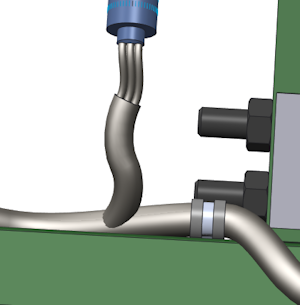
Branch Bundles
Branch bundles allow cables to leave a bundle in sheathed branches. Use the following ways to determine the branch location:
• Select an existing location on the original bundle, or
• If cables diverge in two directions, select both the locations where the cables diverge from the original bundle and find a midpoint between the two locations.
• While creating bundles before routing, it is not necessary to create a bundle to route multiple cables at the same time. • The minimum bend radius of bundled wires is the larger of one-half of the bundle diameter or the largest min_bend_radius of any component of the bundle. |
Transitions in Bundle Diameter
When you bundle a group of cables, wires and cables, or only wires and the overall diameter of the group changes, the bundle diameter also changes. A chamfer is created starting at the location point closest to the change in diameter. The length of the chamfer is a percentage of the diameter of the larger diameter. The default is 50%. Use the cable_bundle_transition_length configuration option to change the default percentage. When there is not enough length between cable locations to create the chamfer, it is not created. The chamfer updates when you delete a location or change the distance between locations, or when you delete a cable or a wire from the bundle. Bundle transitions are created automatically. When you have a large harness and want to avoid performance issues, set the bundle_transition_create_method to manual. Two commands to create and delete transitions are grouped with the Bundle commands.