Attaching Detail Items to Existing Leaders
As you dimension and detail your drawing you can organize and position the detail items to enable efficient reading of the drawings.
One way to accomplish this task is to place related entities in similar locations. You can also reduce potential clutter on the drawing by attaching entities to existing leader lines. For example, if you need to explain why a radius should not be changed, you can attach the note to the leader line of an existing diameter dimension. Rather than having two leader lines from the feature there is only one.
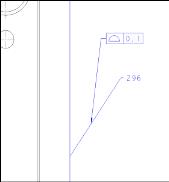 |
When you attach detail items to existing leader lines, the attached item is a child of the existing leader item. So, if you reposition the parent leader, or change its attachment reference, the attached item follows. If the attachment type is changed to have no leader, the child retains its position but becomes a free entity.
The vertical distance ratio between the existing and attached detail items remains fixed. If the parent detail item moves closer to the attachment point so that its distance from the attachment point is shorter than the vertical distance between the parent and the child, the elbow of the child detail item repositions. The original vertical distance is restored if you move the parent detail item further away from the attachment point.
|
Automatic Repositioning of Detail Items Attached to Leaders
|
||
 |
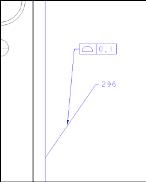 |
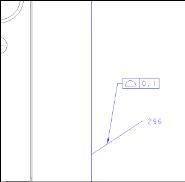 |
You can move the attached detail item independently of the parent item if you drag it horizontally. Again, the vertical distance ration between the parent and child is maintained.
You can attach supported detail items to the leader lines of the following items:
• Notes
• Symbols and surface finish symbols; when utilizing the On Entity placement type
• Created balloon notes and shown BOM balloons
• Geometric tolerances
• Diameter and radial dimensions (if the dimension value is outside of the arc or circle). You can not select leaders of diameter dimensions shown as linear (toggled to linear or switched to a view that only allows linear dimensions).
The elbow of the attached detail item is always horizontal to the existing leader line. If at least one jog exists, the attached symbol or surface finish symbol can be attached to any jog on the leader line. For cases where the parent leader elbow is zero length, the child leader attaches to the start point of the parent leader line.
|
|
You can not select multiple leaders. Only one leader may be selected.
|