About Moving Datum Feature Symbol Attached to GTOL or Dimension
You can manually move a datum feature symbol that is attached to a geometric tolerance (GTOL) or a dimension.
When a datum feature symbol is attached to a GTOL, you can perform the following operations:
|
Operation
|
Example
|
|---|---|
|
Drag the datum feature symbol along the GTOL control frame.
|
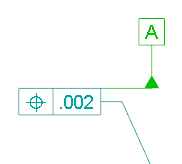 |
|
Drag the datum feature symbol away from the GTOL control frame.
|
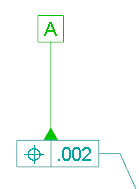 |
|
Flip the datum feature symbol to the opposite side of the GTOL control frame.
|
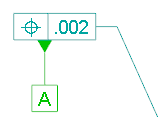 |
When a datum feature symbol is attached to a stacked GTOL, you can perform the following operations:
|
Operation
|
Example
|
||
|---|---|---|---|
|
Flip the datum feature symbol to the opposite side of the stack—from the top of the stack to the bottom, or from the bottom to the top.
|
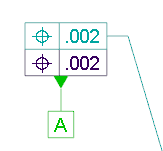 |
When a datum feature symbol is attached to the witness line of a dimension, you can perform the following operations:
|
Operation
|
Example
|
|---|---|
|
Drag the datum feature symbol along the extension of the witness line.
|
 |
|
Drag the datum feature symbol away from the witness line.
|
 |
|
Flip the datum feature symbol to the opposite side of the witness line.
|
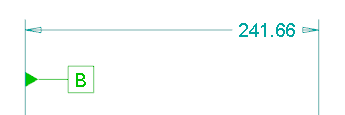 |
When a datum feature symbol is attached to the dimension line, you can perform the following operations:
|
Operation
|
Example
|
|---|---|
|
Drag the datum feature symbol to the midpoint of the dimension line using the guide.
|
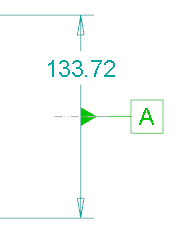 |
|
Drag the datum feature symbol along the extension of the dimension line.
|
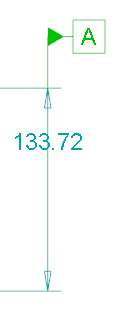 |
|
Drag the datum feature symbol away from the dimension line.
|
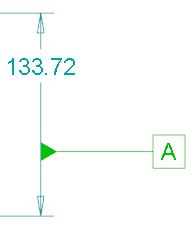 |
|
Flip the datum feature symbol to the opposite side of the dimension line.
|
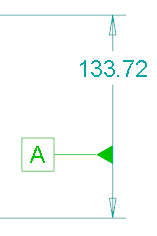 |
To flip the attachment side for the datum feature symbol, follow the steps below:
1. Select the attached datum feature symbol box you want to move. The datum feature symbol, along with the handles, are selected.
2. Drag the selected datum feature symbol box to the opposite side of the reference. The datum triangle flips direction and is reattached to the control frame.
|
|
• After flipping the attachment side for a datum feature symbol, click > > to change the standard for the display.
If you switch back to the previous standard, the modified display information is saved and you do not have to modify the attachment location again.
• There are drag handles on datum feature symbols that are attached to geometric tolerances. The drag handles enable the datum feature symbol to flip.
|