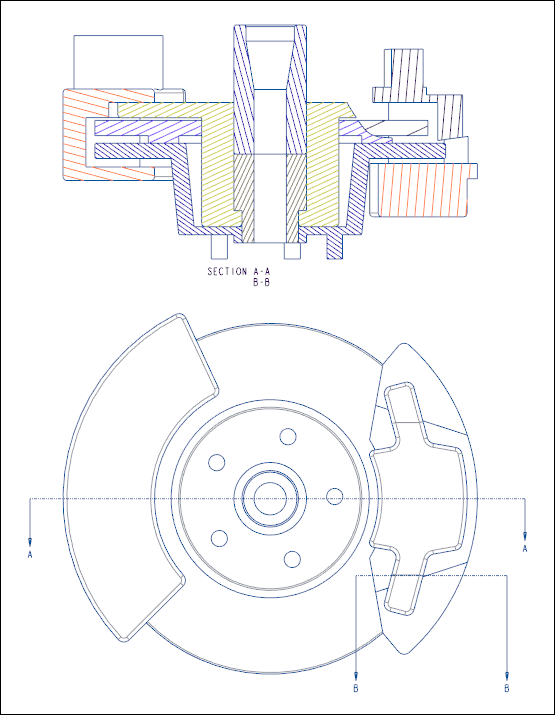Exercise—Adding Multiple Cross Sections
In this exercise, you learn how to add full cross section and local cross section to the same drawing view.
Click here to download models for the exercises related to cross sections. Save the compressed folder detail_cross-section_models.zip to your computer and extract the folders.
Workflow
1. Open the model.
2. Create a projection view.
3. Set the view display.
4. Add a full sectioned area for cross section ‘A.’
5. Add a local sectioned area for cross section ‘B.’
Open the Model
Set modified_actuator as the Working Directory and open modified_actuator.drw. The general view of the model appears.
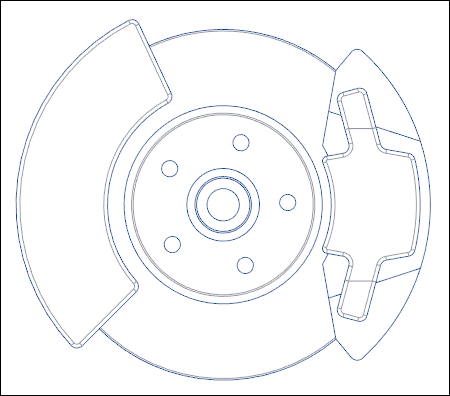
Create a Projection View
1. Click Projection View.
2. Click above the general view in the graphics window. A projection view is placed.
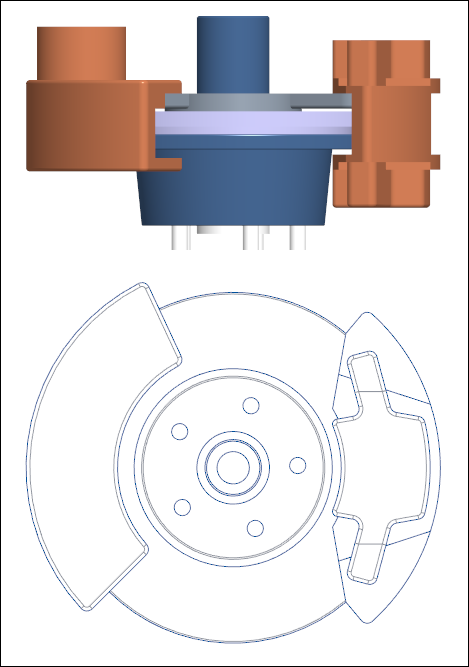
Set the View Display
1. Double-click the projection view. The Drawing View dialog box opens.
2. Under Categories, click View Display.
3. In the Display style list, select No Hidden.
4. In the Tangent edges display style list, select Dimmed.
5. Click Apply. The display of the projection view is set.
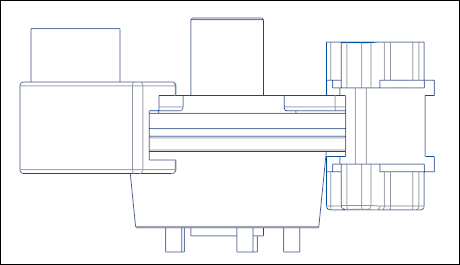
Add a Full Sectioned Area for Cross Section ‘A’
1. Under Categories, click Sections.
2. Under Section options, select 2D cross-section.
3. Click  .
.
 .
.4. In the Name list, select A.
5. In the Sectioned Area list, select Full.
6. Click in the Arrow Display box.
7. Select the general view in the graphics window.
8. In the Drawing View dialog box, click Apply. The full sectioned area for cross section ‘A’ is added.
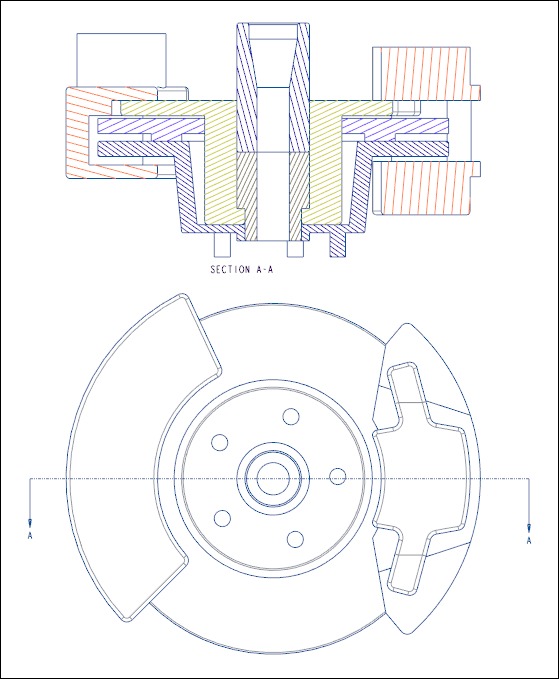
Add a Local Sectioned Area for Cross Section ‘B’
1. Click  .
.
 .
.2. In the Name list, select B.
3. In the Sectioned Area list, select Local.
4. Click in the Reference box.
5. Select a point in the graphics area.
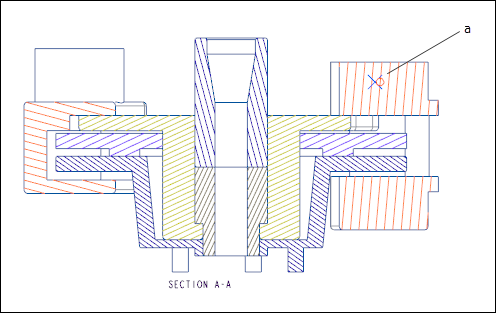
1. Point
6. Create a spline around the selected point and middle-click when the spline is complete.
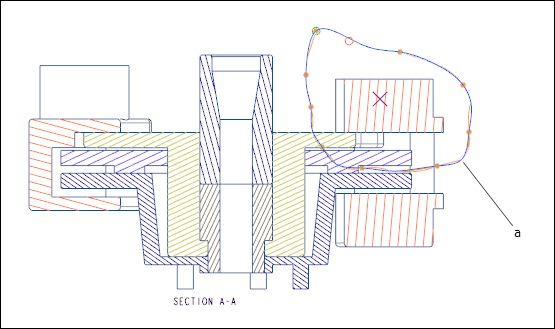
1. Spline
7. In the Drawing View dialog box, click in the Arrow Display box.
8. Select the general view in the graphics window.
9. In the Drawing View dialog box, click Apply. The local sectioned area for cross section ‘B’ is added.
10. Click OK. Multiple cross sectioned areas appear on the same view.
11. Adjust the length of arrows as follows: