Parametric Sketching in Drawings
While sketching in your drawings, you can parametrically associate draft entities with the model geometry or other draft entities. If you parametrically associate the draft entities, changes to its reference result in changes to the draft geometry.
For example, if you sketch a line and parametrically associate it to an edge and the edge moves, the dimensions of the drafted line are dynamically updated with the new edge position:
|
Original Draft Placement
|
Automatically Adjusted Draft Line
|
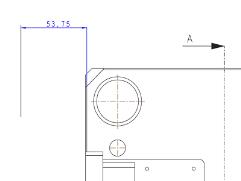 |
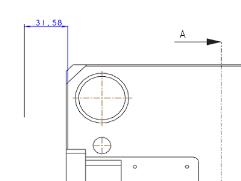 |
The draft entity constraints are applied when you sketch the entity. You cannot apply parametric constraints to previously sketched entities.
You can create dimensions for draft entities. However, they cannot drive the model geometry. You must change the model constraints from within the model.
To Create Parametric Draft Entities
1. Before sketching the draft entity, click > to enable Parametric Sketching.
2. Sketch the draft entities as you would normally sketch within your drawings.
• After sketching a straight edge parametric draft entity, you can manually extend or trim the draft entity with the drag handles that appear when the entity is selected. The length modification only removes the parametric associativity for the length value; all other constraints remain intact. • Drag handles are not available for non-straight draft entities. • If the model geometry is modified and causes parametric draft entities to fail in the drawing, the draft entities are highlighted and a warning prompts you to either break the parametric associativity, delete the failing draft entities, or temporarily ignore the missing model references. |
 Parametric Sketch
Parametric Sketch