Performing Dragging Operations on Draft Set Datums
After you create draft set datums, you can adjust their anchor position, leader length, and elbow length by dragging the appropriate handles. You can perform all the dragging operations on these draft set datums in the same way as that of model set datums.
You can perform the following few operations on draft set datums by selecting the associated handles:
|
Anchor and leader handle
|
You can drag the anchor and leader handle to adjust the anchor location and the leader length at the same time.
|
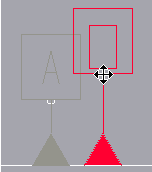 |
||
|
If you drag the anchor and leader handle to the other side of the anchor triangle, the anchor triangle flips.
|
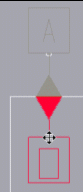 |
|||
|
Leader handle
|
You can drag the leader handle to adjust the leader length.
|
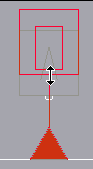 |
||
|
If you drag the leader handle to the other side of the anchor, the anchor triangle flips.
|
||||
|
Elbow handle
|
You can drag the elbow handle to adjust the elbow length.
|
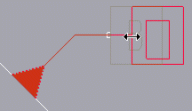 |
||
|
If you drag the elbow handle to the other side of the leader, the tag of the selected draft set datum flips.
|
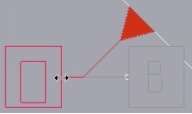 |