Examples: Nested Repeat Regions
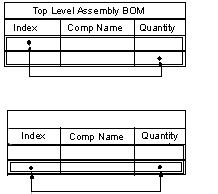
The first table shows the definition points for the original repeat region. The second table shows the pick points for the nested region.
The following figure shows a table with a nested repeat region. The regions do not overlap. The attributes for both the inner and the outer repeat regions have been set using No Duplicates and Flat.
Table with a Nested Repeat Region
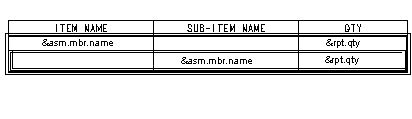
When the model assembly "Main Vessel" is added to the report, the resulting table appears as shown in the next figure.
Model Assembly "Main Vessel" Added
ITEM NAME | SUB-ITEM NAME | QTY |
|---|---|---|
LARGE_PIPE | 1 | |
LARGE_O_RING | 1 | |
LARGE_PLATE | 1 | |
LGE_BOLT | 6 | |
LGE_NUT | 6 | |
MAIN_PIPE | 1 | |
SMALL_PIPE_ASSY | 1 | |
BOLT | 12 | |
LOCK_SCREW | 1 | |
NUT | 12 | |
O_RING | 2 | |
PLATE | 1 | |
SMALL_PLATE | 1 | |
SUPPORT_BASE | 1 |
Entries in the outer repeat region are listed under the header "item name," while entries in the inner repeat region are listed under the header "sub-item name." Since item "Support Base" is a part and has no subitems, the row beneath its entry is blank. If you set the minimum number of repeats for the inner repeat region to 0, this prevents blank lines if there is no information at that level.
In the following figure, the attributes of the inner repeat region have been changed to Duplicates and Flat. Notice that the subitems have multiple entries where possible, and no value for quantity is listed for them.
Attributes of Inner Repeat Region Changed to Duplicates and Flat
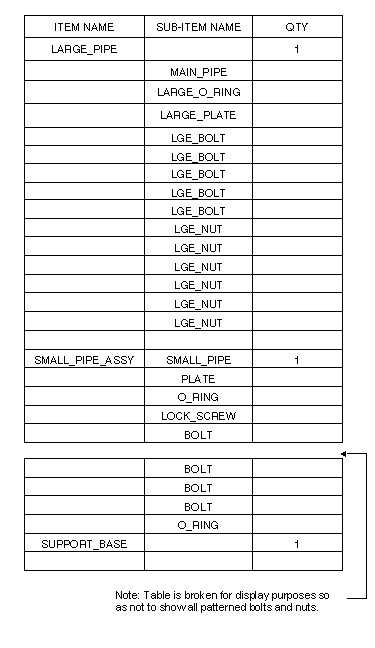
In the next figure, the attributes for the outer repeat region have been changed to No Duplicates and Recursive. The attributes for the inner repeat region have been changed to No Dup/Level and Recursive. To display the No Dup/Level attribute, the part "O Ring" was added to the assembly "Large Pipe" for this example only. The "O Ring" part now exists in two levels of the "Main Vessel" assembly ("Small Pipe" assembly and "Large Pipe" assembly).
Attributes of Outer Repeat Region Changed to No Dup/Level and Recursive
