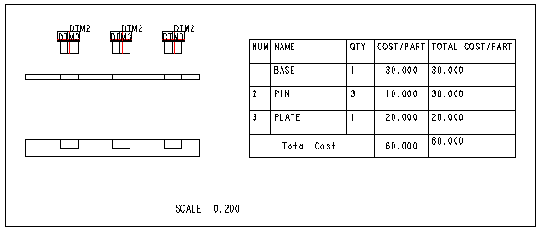Example: Summation Parameters
To create the following example, create a table for the exploded assembly, and obtain a summation of the parameter symbol value "asm.mbr.cost" in the fourth column.
At the system prompt, type the summation parameter name as cost_sum. From the keyboard, type &cost_sum in the second cell in the last row, and type Total Cost in the first cell in the last row. After you update the table, the summation appears as 60.000. To create the "total cost/part" column, add the repeat region relation total_cost_per_part = rpt_qty * asm_mbr_cost.
|
|
For quantities greater than one for any particular part, you must have a "cost/part" column and a "total cost/part" column, as shown in this example.
|
Example of Obtaining a Summation