Controlling the Quality of Export
The quality of the output file depends on the control of the fineness of triangulation. You can use the following options to control the fineness of triangulation:
• Chord Height—Acts as a global specification for tessellating the model surface. It specifies the maximum distance between a chord and a surface. The smaller the chord height specified, the lesser the deviation from the actual part surfaces. The chord height that is measured in model units must be within the range of the lower and the upper bounds. The lower bound for the chord height is the function of part accuracy while the upper bound corresponds to the model size. The model size is defined as the diagonal of an imaginary box drawn around the model. Type a zero (0) in the message window to determine the range. This returns the acceptable range.
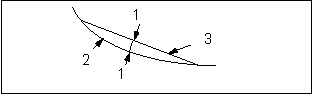
1. Chord height
2. Part surface
3. Tessellated surface
For assemblies, you can set the maximum chord height proportional to the size of each component.
• Angle Control—Regulates the amount of additional improvement provided along curves with small radii. Specifically, it tessellates curves that have a radius (r) defined as follows:
r < r0 = partsize/10
to achieve a maximum chord height of:
(r/r0)α ChordHeight
where α is the Angle Control value. Thus, α = 0 results in no additional improvement for curves with small radii. When the system bounds a surface feature by a curve with very small radii relative to its part size, such as a dimple on a golf ball, if you do not specify additional improvement using Angle Control, these features may have very little definition in the tessellated output. The range is 0.0 to 1.0.
• Step Size—Controls the fineness of the triangulations for all surfaces. Use this option to obtain a more uniform triangulation with triangles of better aspect ratios. Like Chord Height, Step Size specifies a maximum value, that is, an upper bound. Step Size has a value range in model units. The values range from five times the new part epsilon (5 * model accuracy) to the model size (bounding box diagonal length) with a default value of (model size)/30. For assemblies, you can set the maximum step size proportional to the size of each component.
The Creo application calculates the values of Chord Height and Step Size as follows depending on whether you export the model as a part or an assembly to the supported formats:
• When a part or assembly is exported as a facet part to the STL or the CATIA V5 CGR format, Chord Height and Step Size are calculated based on the size of the assembly.
• When an assembly is exported as a facet assembly to the CATProduct ( with CGR components) format, just as the value of Chord Height, a single value of Step Size is used for all components. However, if you use Step Size with Use proportional step sizes, the step size calculated based on the size of the assembly is scaled to the relative size of the part component of each component.
Exporting to Wavefront
When exporting Creo models to Wavefront (.obj), note the following:
• To avoid unpredictable results, you must choose a projection that is a one-to-one mapping; that is, no two points of the selected parts or quilts should map to the same point of the datum plane or sphere.
• You can select any part or quilt only once. If you select a quilt or part that is already included in a group, the Creo application highlights the repeated item and prompts you to confirm or cancel the selection.