About Boolean Operations
Use Boolean operations to merge, add bodies, cut out, or intersect components in an assembly.
You cannot perform Boolean operations on the following components:
• Parts intersected by an assembly feature
• Another occurrence of the same component
• A component containing a merge feature from the modified part
• An empty part
The figure below is a simple assembly.
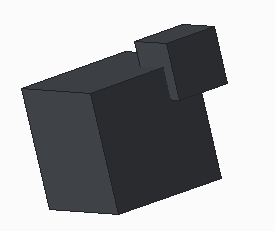
Add Bodies—Bodies of one or more components are copied and added to the modified part. This is a type of merge. The bodies of the modifying components are copied and added to the modified component. The number of bodies in the modified components increases by the number of bodies in the modifying components.
Merge—Combines 2 or more components into one or more components. When there are multiple bodies in the reference part, they are merged into 1 body and it is copied to the source part. The figure below is of the two components merged.
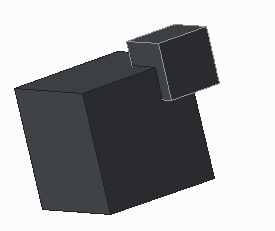
Cut—Geometry of one or more components is subtracted from the modified component. The figure below shows the material from the small cube that was cut from the larger cube.
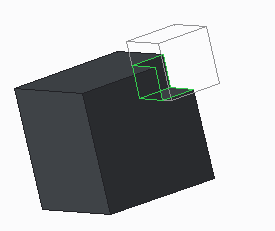
Intersect—Geometry shared by two or more components is kept. The figure below shows the geometry that is shared between the two components.
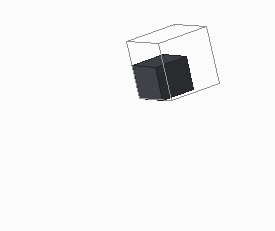
Cut and Intersect Boolean operations are performed on all bodies of the modified model by default. |
A Boolean operation results in one or more features in each modified model. When you select multiple modified and/or modifying components, a Boolean feature is created for each modifying (source) part in every modified (target) part.