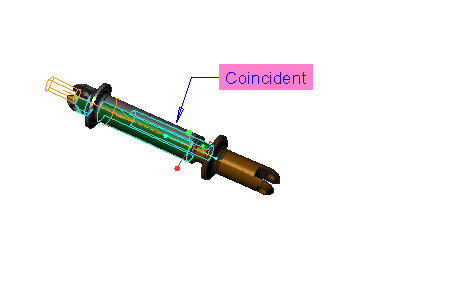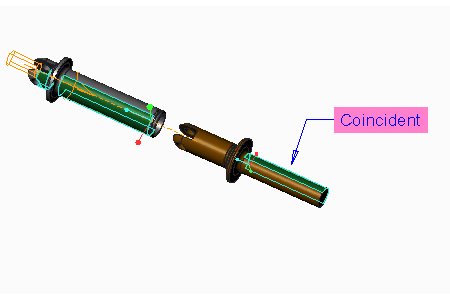Example: Flipping the Orientation of a Component
When you assemble a component with an axis alignment or insert constraint, you can reverse its location or orientation. To reverse the location or orientation of the component, choose one of the following actions:
• Click  .
.
 .
.• Click Flip in the placement tab.
• Right-click in the graphics window and choose Flip Constraint from the shortcut menu.
In the following figures, the orientation of a component is flipped.