About Legacy
Legacy is an optional module designed for importing and updating three-dimensional (3D) data and two-dimensional (2D) drawings in Creo Parametric. Using Legacy tools, you can easily create, modify, and delete individual geometric entities within imported 3D data, as well as work with geometry and detail information contained in 2D drawings.
You can import a Legacy file into Legacy using one of the supported formats, then use Legacy tools to make some changes to this object. When extensive redesign is required to update the object, you should continue working in basic Creo Parametric. The following figure presents a chart showing the most typical use of Legacy.
A Typical Legacy Session
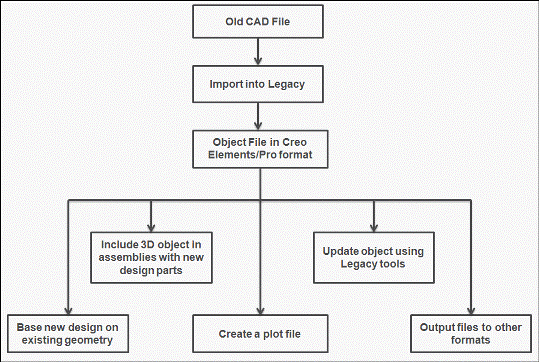
Legacy Tasks
You can perform the following tasks using Legacy:
• Transfer data between different CAD systems and maintain Legacy objects in Creo Parametric format.
• Modify imported wireframe objects by adding, redefining, and deleting curves.
• Add parametric features, including solid and datum features, to a Legacy object.
• Create new and modify existing surfaces. Remove selected imported surfaces from the display.
• Modify existing and create new drawings containing 2D geometry with all required annotations.
• Retrieve Legacy objects in Creo Parametric and vice versa.
• Use complete plotting functions
Legacy Objects
Legacy data may include 2D drawings or 3D parts and assemblies consisting of surfaces and/or wireframe geometry. Legacy operates in three modes: Part, Assembly, and Drawing. Filenames follow the same naming convention and have the same extension as corresponding Creo Parametric objects.