Contouring Specific Parameters
Feeds
• CUT_FEED—The rate at which the tool moves into the workpiece. The default CUT_FEED is -1.
• CUT_UNITS—IPM (inches per minute-default), FPM (feet per minute), MMPM (millimeters per minute), FPR (feet per revolution), IPR (inches per revolution), MMPR (millimeters per revolution).
• ARC_FEED—Enables you to control the cut feed around arcs. If set to a dash (-) (the default), the CUT_FEED value is used. If set to0, the RAPID statement is output before the CIRCLE statement.
• FREE_FEED—The feed rate used for rapid traverse (RETRACT_UNITS are used for rapid feed rate units). If FREE_FEED is set to 0, the RAPID command is output to the CL file. The default FREE_FEED is a dash (-), in which case the CUT_FEED is used.
Cut Params
• STOCK_ALLOW—The amount of stock left after the NC sequence. The default is -1.
• SHAKEAWAY_DIST—Define the distance to be left on each side of a shakeaway point or vertex. SHAKEAWAY_DIST is specified as an absolute value in the units of the workpiece.
• BURN_IN_OFFSET—Together with the tool parameter CUTTER_DIAM, defines the trajectory of the center of the tool with respect to desired geometry. The default is 0.
Offsetting the Tool Path
Offset = STOCK_ALLOW + BURN_IN_OFFSET + 0.5*CUTTER_DIAM
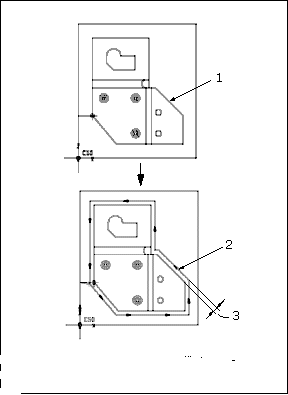
1. Section sketch
2. Tool path
3. Offset
• CORNER_LENGTH—Define the size (the side length) of the parallelograms added to the tool path when corner condition is specified. The default is 0.
• CORNER_ANGLE—For a sharp corner, the angle of the parallelogram equals the angle between the adjourning entities, and the CORNER_ANGLE value is ignored. However, if you add a corner condition between two tangent entities, the angle of the parallelogram is defined by the CORNER_ANGLE parameter. The default is0.
• CONCAVE_RADIUS—The radius for a round corner condition at a concave corner.
• CONVEX_RADIUS—The radius for a round corner condition at a convex corner.
• CHAMFER_DIM—The size of a chamfer for a chamfer corner condition.
Machine
• COOLANT_OPTION—ON, OFF (default), FLOOD, MIST, TAP, or THRU.
• COOLANT_PRESSURE—NONE (default), LOW, MEDIUM, HIGH.
CIRC_INTERPOLATION
Specifies the format in which the tool path along a circular edge is output to the CL file. The options are:
• POINTS_ONLY (default)—Use this format for machines that have no interpolation. The tool just moves along the edge, according to the tolerance value.
• ARC_ONLY—Use this format for machines that have full circular interpolation. Only the CIRCLE statement and the minimum number of points necessary for post-processing are output to the CL file.
• POINTS_&_ARC—Use this format for machines that have incremental circular interpolation. The CIRCLE statement and the maximum number of points according to the tolerance value are output to the CL file.
• APT_FORMAT—Use it if your post-processor expects the CIRCLE statement to be in the APT format. The default format for the CIRCLE statements in Manufacturing is different from the APT format (see the following illustration).
CIRCLE Statement Formats
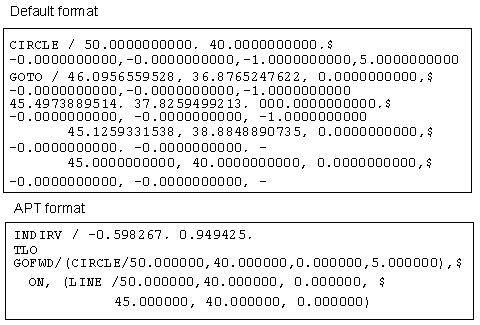
• NUMBER_OF_ARC_PTS—Specify the number of points to be output to the CL file if CIRC_INTERPOLATION is set to ARC_ONLY. The default is 3.
• CUTCOM—Control tool compensation. Does not reverse material side if you reverse direction. The options are:
◦ ON—Turns on the tool compensation in the CL file. The compensation is Right or Left, depending on CUT_TYPE and SPINDLE_SENSE.
◦ OFF (the default)—No tool compensation provided. CUTCOM statements are not output for cut motions.
◦ Entry/Exit
• APPROACH_DISTANCE—Specify the length of approach motions for contouring NC sequences. The default is 0.
• EXIT_DIST—Specify the length of exit motions for contouring NC sequences. The default is 0.
• ENTRY_ANGLE—Specify the entry angle for a linear lead in, and the arc angle for a radial lead in.
• EXIT_ANGLE—Specify the exit angle for a linear lead out, and the arc angle for a radial lead out.
• ENTRY_RADIUS—Specify the radius for a radial lead in.
• EXIT_RADIUS—Specify the radius for a radial lead out.
SHAKEAWAY
• CNTR_SHAKEAWAY_DIST—Specify the distance left for shakeaway in a contouring NC sequence.
• BURN_IN_OFFSET—Specify the distance to offset the toolpath at the start point for material piercing.
• DISTANCE_BETWEEN_SHAKEAWAYS—Specify the distance between shakeaway points for auto creation.
• AUTOSHAKE_TYPE—Specify the type for automatic creation of shakeaway points.
• AUTOSHAKE_COUNT—Specify the number of shakeaway points for auto creation.
END_SHRINK
• SHRINK_FIRST—Specify the distance by which you can shrink or reduce the contour length from the first point.
• SHRINK_LAST—Specify the distance by which you can shrink or reduce the contour length from the last point.