Total Load at Point
The Total Load at Point option is available under Distribution when you click Advanced on the Force/Moment Load dialog box. Use this option to apply a distributed load (on a curve or surface) that is statically equivalent to a load applied to a single point. The point can either be a predefined datum point on the model or a vertex. The Total Load at Point option is available only in native mode when the Reference type is Surfaces or Edges/Curves.
|
|
You cannot select this option for a 2D axisymmetric model.
|
The point you select, appears in the collector in the Distribution area. You may select only a single point.
Tractions are applied to the selected surfaces or edges/curves such that the traction’s resultant is statically equivalent to a load applied at the selected point and having the specified force and moment. For example, to create tractions on the end of a circular beam that are statically equivalent to a moment applied to a point at the center of the beam, select the circular surface at the end of the beam as the surface reference and PNT0 as the point reference. To create a moment about an axis that is parallel the X axis, specify the X component for the moment. Click Preview to view the moment action at the point PNT0 in the X direction as shown in the following illustration:

Similarly, to create a torsional moment load about the Z axis, specify the Z component for the moment, because in the case shown below, the Z axis passes through PNT0. Click Preview to view the moment action at the point PNT0 in the Z direction as shown in the following illustration:
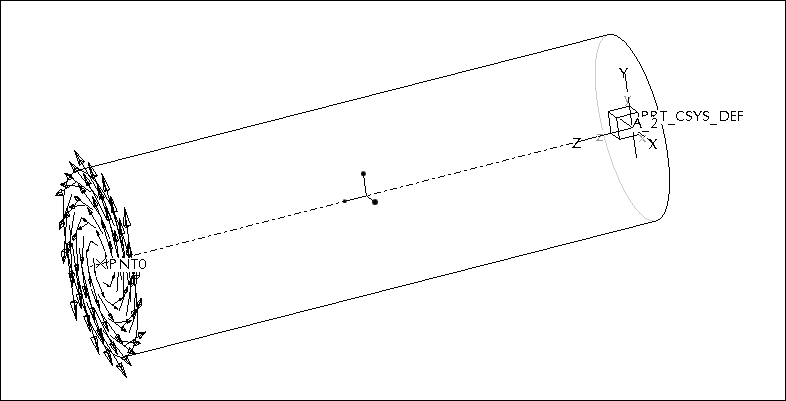
Return to Distribution for Load or Structure Loads on Datum Points.