Creation of Forms Is Improved in Sheet Metal Design
Geometry calculation is improved when creating forms in Sheet Metal Design.
User Interface Location: In the Sheetmetal tab, click Form and then click Punch Form, Die Form, Sketched Form, or Quilt Form.
Release: Creo Parametric 7.0.0.0
What is the benefit of this enhancement?
Results are improved in the geometry generated by the Form features in Sheet Metal: Quilt Form, Punch Form, Die Form, and Sketched Form. In the Quilt Form, Punch Form, Die Form, and Sketched Form tabs, select the Trim edges of sheared form check box to automatically trim sheared side surfaces. In earlier releases, there are situations in which the created quilt form deforms and does not produce straight, orthogonal side surfaces, in the folded state. If you select this check box then the involved side surfaces are trimmed such that the resulting bent geometry produces straight, planar, and orthogonal side surfaces.
|
Geometry created by Quilt Form in bent and flattened states with the check box Trim edges of sheared form cleared.
|
Geometry created by Quilt Form in bent and flattened states with the check box Trim edges of sheared form selected.
|
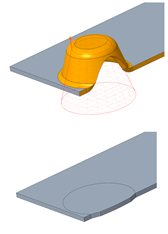 |
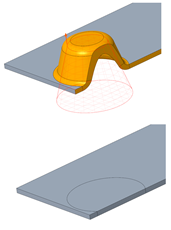 |
Additional Information
|
Tips:
|
None.
|
|
Limitations:
|
No known limitations.
|
|
Does this replace existing functionality?
|
No.
|
|
Configuration options associated with this functionality:
|
None.
|