Mirror Tool in Sketcher Is Enhanced
The Mirror tool in Sketcher is improved.
User Interface Location: Click > , select the sketched entities you want to mirror and click  Mirror.
Mirror.
 Mirror.
Mirror.Release: Creo Parametric 7.0.0.0
Watch a video that demonstrates this enhancement:
What is the benefit of this enhancement?
Using the Mirror tool in Sketcher is easier and more productive. In addition to center lines, you can select any straight sketch entity to define the reference to mirror about. Eligible entities for the mirror reference include the horizontal and vertical sketch reference lines, and other straight geometric entities, such as model edges, projected geometry, curves, standard and construction sketched lines and center lines. By default, the geometric entity that is used as the symmetry axis for the mirror is not locked. You can change the symmetry axis by dragging it or by dragging the related geometry. To automatically lock the symmetry axis during the mirror operation, set the configuration option sketcher_lock_symmetry_axis to yes.
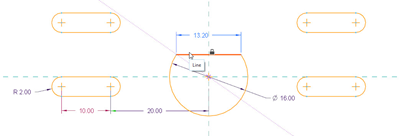
Additional Information
Tips: | The symmetric constraint also supports using any straight entity as a reference. |
Limitations: | No known limitations. |
Does this replace existing functionality? | No. |
Configuration options associated with this functionality: | sketcher_lock_symmetry_axis—Automatically locks the axis of symmetry for the symmetric constraints in Sketcher. • yes—Locks the axis of symmetry. • no—Does not lock the axis of symmetry. This is the default. |