Draft Feature Is Enhanced
The Draft feature is improved.
User Interface Location: Click > .
Release: Creo Parametric 7.0.0.0
Watch a video that demonstrates this enhancement:
What is the benefit of this enhancement?
Easily change existing or apply new draft surfaces of design models that are already drafted. This addresses the frequent difficulty in changing draft angles in the following:
• Already drafted and potentially rounded-base part models from the design department
• Imported models containing drafted surfaces, rounds, and chamfers
You can select surfaces as references in the Draft surfaces collector even if a draft is previously applied to the surfaces. Supported surface types include drafted analytical surfaces such as cones and drafted ruled surfaces. The application automatically detects the existing draft angle with respect to the selected hinge and provides the draft angle dimension with the detected value.
You can then modify the draft angle dimension to a new value and apply the modified or new draft. This enhancement supports the handling of rounds and chamfers that was introduced in earlier Creo Parametric releases. You can apply drafts to models that contain rounds or chamfers at the boundaries of the drafted surfaces.
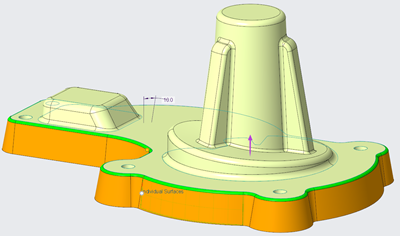
In cases where different draft angles are detected for the selected reference surfaces, a default angle of 0 degrees is applied to the surfaces. When you enter a new draft angle, all surfaces are drafted with the same specified angle.
Easily modifying drafted surfaces, in particular on imported, already drafted models, increases productivity.
Additional Information
Tips: | None. |
Limitations: | No known limitations. |
Does this replace existing functionality? | No. |
Configuration options associated with this functionality: | None. |
 Draft
Draft