Multibody Part Design—Subtractive Geometry
Creo supports more efficient and flexible part design using bodies representing subtractive geometry.
Release: Creo Parametric 7.0.0.0
Watch a video that demonstrates this enhancement:
What is the benefit of this enhancement?
Creo supports more efficient and flexible part design workflows using bodies that represent subtractive geometry. This is beneficial in cases such as in the design of fluid cavities or hydraulic manifolds. You can create solid bodies representing cavities or subtractive geometry in general in your design, and then use the Boolean operation Body Subtract to get to the final geometry. The representation of the cavity as a solid body during the design provides more flexibility in visualization when you perform the following operations:
• Apply appearances to bodies
• Cross section your design geometry with the ability to include or exclude selected bodies
• Show or hide selected bodies
• Create layer states in your model showing all or selected bodies
Use the construction body concept to automatically ignore bodies from total mass calculation, global interference and clearance, drawing repeat regions, material reporting, and from other downstream workflows. If the cavity represents a fluid volume, you can use the cavity body to define the fluid domain for Fluid Simulation Studies in Creo Simulation Live.
Easily design and optimize subtractive geometry as a separate geometric body in the context of your overall model geometry. As a result, benefit from increased design visualization, optimization, and overall usability of the design workflow.
In the following picture of a part, the subtractive body is in blue and the main design body is in yellow. The subtractive body is used to create the cavity in the main body.
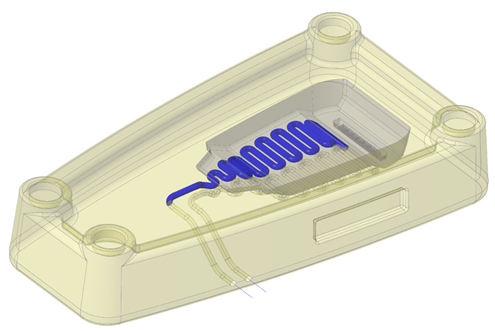
Additional Information
Find additional information about multibody models, including configuration options and some limitations, in Part Modeling and other sections of the Help.
Tips: | None. |
Does this replace existing functionality? | No. |