Mismatched Annotations Manager in GD&T Advisor
A new GD&T Advisor tool has been added for managing the required updates to annotations.
User Interface Location: Click > .
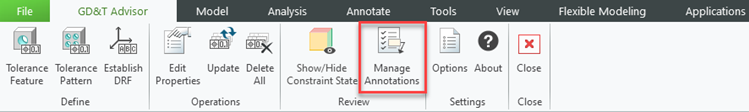
Release: Creo Parametric 7.0.4.0
Watch a video that demonstrates this enhancement:
What is the benefit of this enhancement?
The new Manage Annotations tool allows you to review and decide which updates identified by GD&T Advisor to apply and which to skip, to allow for the user-defined definitions.
This new tool provides you with more visibility and control over the expected updates.
This tool is supported in Part and Assembly modes.
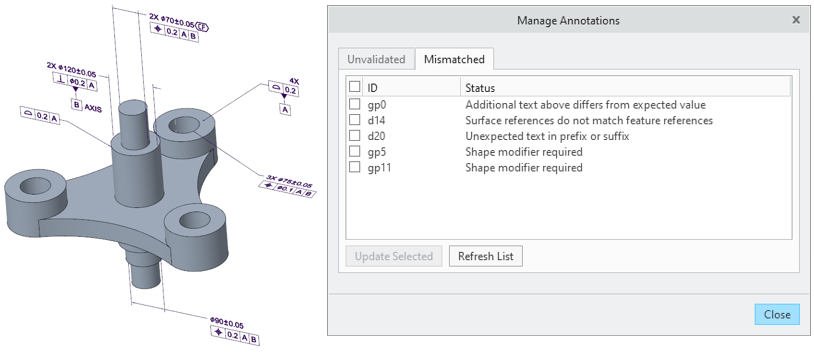
Additional Information
Tips: | None. |
Limitations: | No known limitations. |
Does this replace existing functionality? | No. |
Configuration Option associated with this functionality: | None. |