Dimension Creation while Working with GD&T Advisor
The process of dimension creation has been streamlined.
User Interface Location: While creating a tolerance feature with GD&T Advisor, click > .
Release: Creo Parametric 7.0.4.0
Watch a video that demonstrates this enhancement:
What is the benefit of this enhancement?
Often you might need to add a missing dimension to complete the definition of your tolerance feature.
The dimension creation command is now accessible when you work with GD&T advisor and create tolerance features. This streamlines the annotation process with GD&T Advisor and allows you to create required dimensions without exiting the tool, as was necessary previously.
The workflow for creating a dimension while you are working with GD&T Advisor:
1. The required dimensions for the definition of a tolerance feature are not found.

2. Switch to the Annotate tab, select the appropriate annotation plane, and then create the required dimensions that will be used by the tolerance feature.
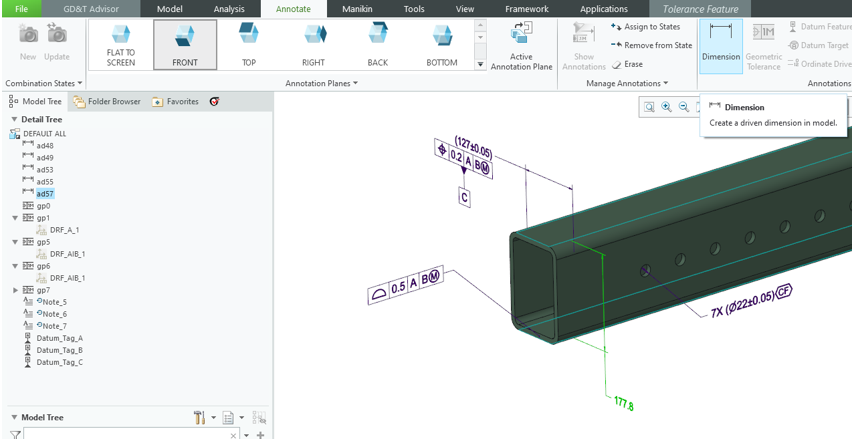
3. Switch to the Tolerance Feature tab and auto match to find the newly created dimension to finish the definition of the tolerance feature.
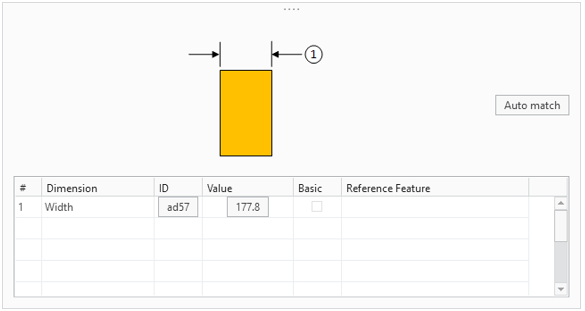
Additional Information
Tips: | None. |
Limitations: | No known limitations. |
Does this replace existing functionality? | No. |
Configuration Option associated with this functionality: | None. |