Swiss Turning Added to Mill-Turn Work in Subtractive Manufacturing
Swiss turning is added to the definition of the mill-turn work center.
User Interface Location: From the Model Tree, right-click a mill turn and select  Edit Definition. In the Mill-Turn Work Center dialog box, select the Swiss turning check box.
Edit Definition. In the Mill-Turn Work Center dialog box, select the Swiss turning check box.
 Edit Definition. In the Mill-Turn Work Center dialog box, select the Swiss turning check box.
Edit Definition. In the Mill-Turn Work Center dialog box, select the Swiss turning check box.Release: Creo Parametric 7.0.0.0
Watch a video that demonstrates this enhancement:
What is the benefit of this enhancement?
Select the Swiss turning check box in the Mill-Turn Work Center dialog box to indicate that the machine is Swiss turning. When you select this check box, define your tool path , and then click the Parameters tab, the SWISS_TURN parameter is added. Set SWISS_TURN to yes to add a line in the CL data file that reads MODE / ZAXIS, ON. These are the key words that trigger the postprocessor to process this file for a Swiss style machine.
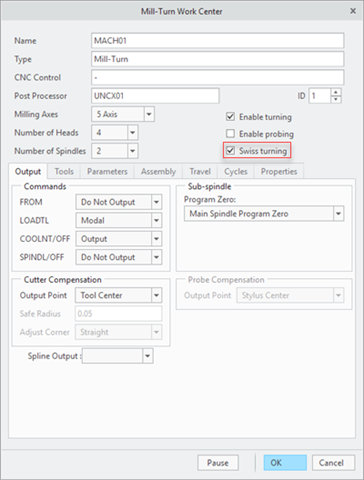 | 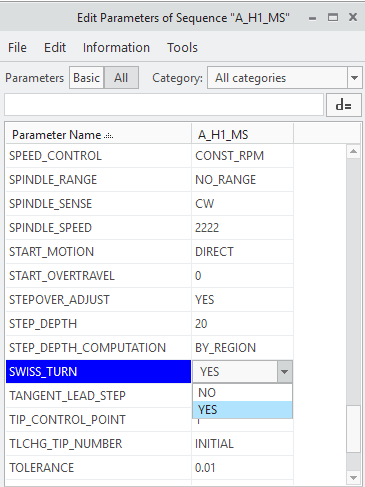 | 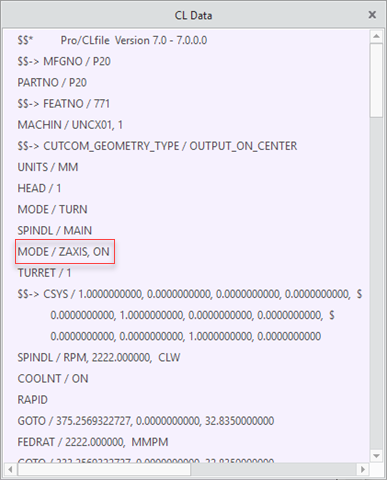 |
Additional Information
Tips: | None. |
Limitations: | No known limitations. |
Does this replace existing functionality? | No. |
Configuration options associated with this functionality: | None. |