Select One or Multiple GO_HOME Positions in Subtractive Manufacturing
You can have more than one GO_HOME positions.
User Interface Location: In Parameters click  and then click the All to see all parameters and set Category to All categories. To view CL Data, click
and then click the All to see all parameters and set Category to All categories. To view CL Data, click  .
.
 and then click the All to see all parameters and set Category to All categories. To view CL Data, click
and then click the All to see all parameters and set Category to All categories. To view CL Data, click  .
.Release: Creo Parametric 7.0.0.0
Watch a video that demonstrates this enhancement:
What is the benefit of this enhancement?
Multiple GO_HOME positions related to multiple turrets or spindles, are available for advanced machines. This eliminates the need for customized CL (Cutter Location) commands. Set the END_STOP_CONDITION parameter to GO_HOME. Then, assign a numeric value to the GO_HOME_REGISTER parameter. The changes are reflected in the CL Data. To monitor the interaction between the parameters and the CL data, activate PPRINT.
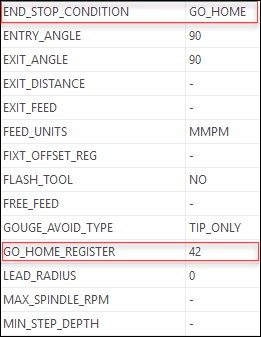 | 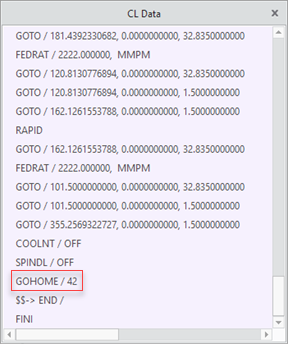 |
Additional Information
Tips: | None. |
Limitations: | No known limitations. |
Does this replace existing functionality? | No. |
Configuration options associated with this functionality: | None. |