View Synchronized Tool Paths in the Graphics Area in Subtractive Manufacturing
You can view synchronized tool paths in the graphics area.
User Interface Location: In the Model Tree, right-click a synchronized tool path to open the Synchronize dialog box.
Release: Creo Parametric 7.0.0.0
Watch a video that demonstrates this enhancement:
What is the benefit of this enhancement?
In earlier releases of Creo Parametric, you can right-click a tool path in the Model Tree and select  to see the tool path highlighted in the graphics area. In Creo Parametric 7.0.0.0, you can also see synchronized tool paths in the graphics area. Right-click a synchronized tool path in the Model Tree and select
to see the tool path highlighted in the graphics area. In Creo Parametric 7.0.0.0, you can also see synchronized tool paths in the graphics area. Right-click a synchronized tool path in the Model Tree and select  . In the Synchronization dialog box, select the Display Toolpath check box. This makes synchronization easier.
. In the Synchronization dialog box, select the Display Toolpath check box. This makes synchronization easier.
 to see the tool path highlighted in the graphics area. In Creo Parametric 7.0.0.0, you can also see synchronized tool paths in the graphics area. Right-click a synchronized tool path in the Model Tree and select
to see the tool path highlighted in the graphics area. In Creo Parametric 7.0.0.0, you can also see synchronized tool paths in the graphics area. Right-click a synchronized tool path in the Model Tree and select  . In the Synchronization dialog box, select the Display Toolpath check box. This makes synchronization easier.
. In the Synchronization dialog box, select the Display Toolpath check box. This makes synchronization easier.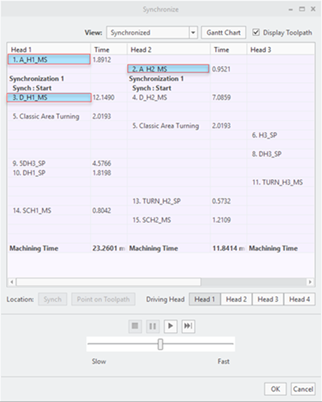 | 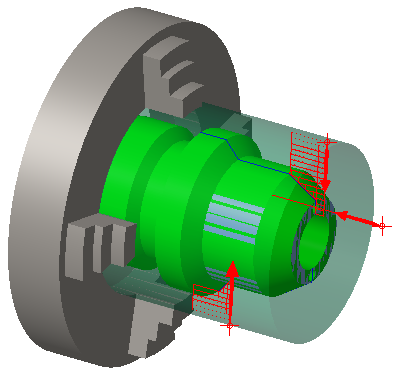 |
Additional Information
Tips: | None. |
Limitations: | No known limitations. |
Does this replace existing functionality? | No. |
Configuration options associated with this functionality: | None. |