Support for GPU in Render Studio
User Interface Location: Click > .
Release: Creo Parametric 7.0.4.0
Watch a video that demonstrates this enhancement:
What is the benefit of this enhancement?
Creo Parametric has updated the rendering engine to Keyshot 9.3 for Render Studio. With this update, Render Studio now supports GPU processing that provides improved render quality and performance.
With a supported NVIDIA RTX-class graphics card and required driver, Creo Parametric automatically selects the GPU processing mode when accessing Render Studio. Without a supported graphics card, Creo Parametric reverts to the standard CPU processing mode. When in the GPU processing mode, you can leverage the denoise option while rendering to speed up the rendering workflow. Use a new configuration option advanced_rendering_mode to control the mode to run Render Studio.
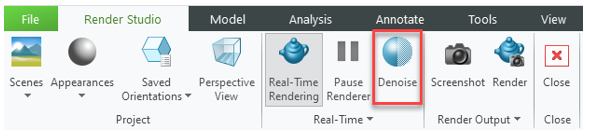

The PTC Hardware Check Utility has been updated to check the hardware for Creo Render Studio to support the GPU mode.
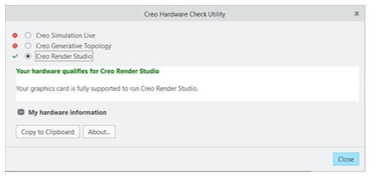
With the advancement of graphics cards offered by NVIDIA, upgrading the rendering engine to Keyshot 9.3 allows Render Studio to take advantage of GPU processing to improve the rendering quality and performance.
Additional Information
Tips: | None. |
Limitations: | No new limitations. |
Does this replace existing functionality? | No. |
Configuration option associated with this functionality: | New configuration options: • advanced_rendering_modeauto*/gpu/cpu • denoise_renderyes/no* |