Repeat Region Support in Drawings for Multibody Parts
List body information in tables for repeat regions.
User Interface Location: See new report symbol entries for bodies in the Menu Manager. These control what is listed in BOM tables, such as listing repeat regions.
Release: Creo Parametric 7.0.0.0
Watch a video that demonstrates this enhancement:
What is the benefit of this enhancement?
When working with the multibody design method, you can also list all the body-related information in repeat regions tables, such as body parameters, material information, names, and so on.
Example of table listing body name, material, and the user-defined body parameter MASS | Same example with report symbols |
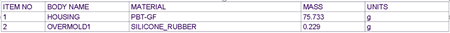 |  |
The following is an example of a table that also lists information about a recursive item, which also shows the part-level entry.

Additional Information
Tips: | To show the body material information, it is recommended to use the new parameter PTC_REPORTED_MATERIAL. Use this parameter to show the summary of the materials used in a part. |
Limitations: | No known limitations. |
Does this replace existing functionality? | No. |
Detail Option associated with this functionality: | You can control the display options for the parameter PTC_REPORTED_MATERIAL with the Detail Option ptc_reported_material_in_region. This option controls what appears under the PTC_REPORTED_MATERIAL report symbol for cases when more than one type of material is assigned to the different bodies of the part. The values for this detail option follow: • multi-material—The string MULTI–MATERIAL appears. This is the default. • list—A list of all materials appears in a comma-separated list. • empty—Nothing appears. The cell is empty. 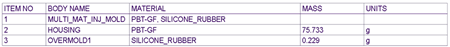 |