Set Your Standard for Syntax Checking
You can set the version of the tolerancing standard against which your model or drawing is getting checked for the correct syntax.
User Interface Location: Click > > or click > > and then click change.
Release: Creo Parametric 7.0.0.0
Watch a video that demonstrates this enhancement:
What is the benefit of this enhancement?
You can select one of the following tolerancing standards, against which you want to check the syntax in your model or drawing:
• ISO 1101:2012
• ISO 1101:2017
• ASME Y14.5-2009
• ASME Y14.5-2018
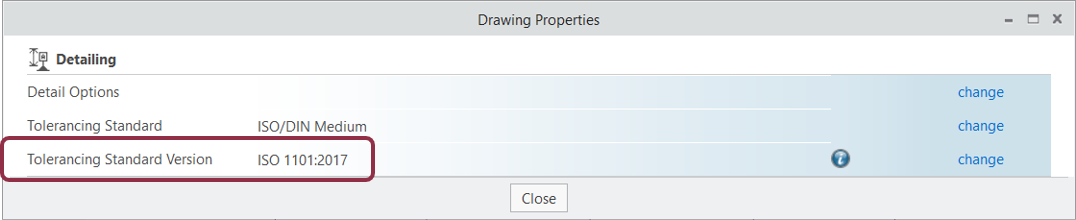 | 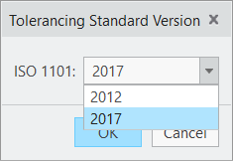 | 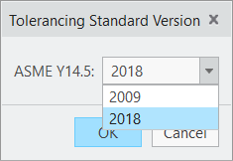 |
There is a different set of syntax rules for GD&T (geometric dimensioning and tolerancing) for each tolerancing standard. Setting your standard for tolerancing checking, provides you or your CAD administrator with the flexibility to control the tolerancing-standard version against which you want to check compliance with syntax.
Additional Information
Tips: | None. |
Limitations: | No known limitations. |
Does this replace existing functionality? | No. |
Configuration options associated with this functionality: | None. |