See Child Views from the Drawing Tree
See a list of child views related to the selected view.
User Interface Location: Right-click a view in the Drawing Tree and select Child Views to see its child views.
Release: Creo Parametric 7.0.0.0
Watch a video that demonstrates this enhancement:
What is the benefit of this enhancement?
From the Drawing Tree, you can right–click a view to open a list of child views. When you click a view in the Child Views dialog box, a red-dashed line borders it in the drawing. If you click the child view and the view is on another drawing sheet,  appears. You can then click
appears. You can then click  to go to that sheet.
to go to that sheet.
 appears. You can then click
appears. You can then click  to go to that sheet.
to go to that sheet.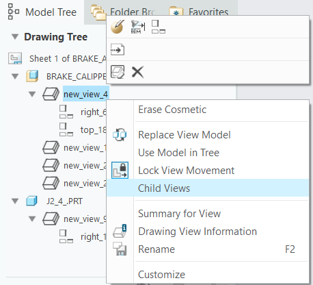 | 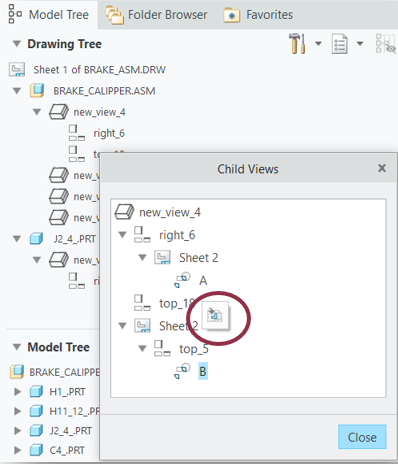 |
Access to information about the child view is quick and easy and you no longer need to query all the drawing sheets to find the related child views of a particular view. This saves time, especially in large drawings with multiple sheets.
Additional Information
Tips: | None. |
Limitations: | No known limitations. |
Does this replace existing functionality? | No. |
Configuration options associated with this functionality: | None. |