Configuration Option to Control the Display of Set Datum Planes along with Datum Plane Display Toggle in Model Environment
The new configuration option allows you to determine whether the datum plane display toggle will also control display of set datum planes in the model environment.
User Interface Location: N/A
The new config.pro option will define the behavior of the datum plane display toggle in the graphics toolbar.
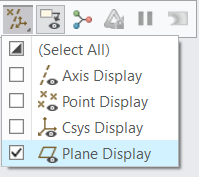
Release: Creo Parametric 7.0.1.0
What is the benefit of this enhancement?
Complex models may have multiple number of shown set datum planes that can lead to a cluttered view. Use this option to reduce the clutter.
Additional Information
Tips: | None. |
Limitations: | Not applicable to drawing environment. |
Does this replace existing functionality? | No, it is complementary. |
Configuration options associated with this functionality: | hide_set_datum_plane_with_planeyes/no* • no*—Does not hide set datum planes along with datum planes. • yes—Hides set datum planes along with datum planes. |